很早之前,博主的的网站评论模块已经更改为了 gitalk,Gitalk是一个基于GitHub Issue和Preact的现代评论组件。更换评论组件后有一个问题:我不想每次去github上查看别人的评论,如果别人评论了文章,然后我能够在网站后台看到,这样就很方便了。此时,github的webhook功能就可以登场了。
1. 简介
Webhook,翻译过来可以称为网络钩子,用来将Github上的一系列事件信息回传到某一回调地址上,从而完成与外部应用的交互,它是github提供的一种与外部交互的入口。Github上提供了很多交互事件,当某一事件被触发后,如果设置了Webhook的回调地址,Github将会通过HTTP POST请求将事件信息发送到回调地址上,回调处理应用通过接收事件信息然后实现自身的业务需求。
目前,每个组织或代码库上最多只能创建20个webhook。
一个典型的业务场景是:代码保存在github上,如果稳定的master分支上提交了代码,就触发持续集成系统如Jenkins进行代码构建、打包、部署等系列操作。
2. 事件
配置webhook时,可以选择订阅的事件。一般情况下,我们只需要订阅关注的事件,github也支持一个匹配所有支持事件的通配符(*),添加通配符事件时,github将使用通配符事件替换您配置的任何现有事件,并为所有支持的事件发送有效负载。如果将来添加了新的可匹配的事件,那么将会自动订阅。您可以随时通过API或UI更改订阅事件列表。默认情况下,webhooks仅订阅push事件。
每个事件对应于您的组织和/或存储库可能发生的某组操作。例如,如果您订阅了问题事件,则每次打开,关闭,标记等issue时您都会收到详细的有效负载。github现支持的事件列表见 #events[附录一]。
2.1. 有效负载
有效负载,简单理解就是消息所携带的内容和信息。
每种事件类型都具有特定的有效负载格式以及相关的事件信息,事件的有效负载来源于具体的事件类型的有效负载,但原始push事件除外,它的具有更详细的webhook有效负载。
除了为每个事件记录的字段之外,webhook有效负载还包括执行事件的用户(发送者)、组织和事件发生的存储库。GitHub app的webhook有效负载还可能包括安装事件。
一个marketplace_purchase事件类型的有效负载的示例如下:
{
"action":"purchased",
"effective_date":"2017-10-25T00:00:00+00:00",
"sender":{
"login":"username",
"id":3877742,
"avatar_url":"https://avatars2.githubusercontent.com/u/3877742?v=4",
"gravatar_id":"",
"url":"https://api.github.com/users/username",
"html_url":"https://github.com/username",
"followers_url":"https://api.github.com/users/username/followers",
"following_url":"https://api.github.com/users/username/following{/other_user}",
"gists_url":"https://api.github.com/users/username/gists{/gist_id}",
"starred_url":"https://api.github.com/users/username/starred{/owner}{/repo}",
"subscriptions_url":"https://api.github.com/users/username/subscriptions",
"organizations_url":"https://api.github.com/users/username/orgs",
"repos_url":"https://api.github.com/users/username/repos",
"events_url":"https://api.github.com/users/username/events{/privacy}",
"received_events_url":"https://api.github.com/users/username/received_events",
"type":"User",
"site_admin":true,
"email":"username@email.com"
},
"marketplace_purchase":{
"account":{
"type":"Organization",
"id":18404719,
"login":"username",
"organization_billing_email":"username@email.com"
},
"billing_cycle":"monthly",
"unit_count":1,
"on_free_trial":false,
"free_trial_ends_on":null,
"next_billing_date":"2017-11-05T00:00:00+00:00",
"plan":{
"id":435,
"name":"Basic Plan",
"description":"Basic Plan",
"monthly_price_in_cents":1000,
"yearly_price_in_cents":10000,
"price_model":"per-unit",
"has_free_trial":true,
"unit_name":"seat",
"bullets":[
"Is Basic",
"Because Basic "
]
}
}
}2.2. 请求头
HTTP POST传递消息到回调地址时,包含几个重要的消息头:
X-GitHub-Event: 触发的事件类型名称X-GitHub-Delivery:这次请求的GUID,唯一标识一个请求X-Hub-Signature: HMAC响应体的十六进制摘要。如果webhook配置了secret密钥,则将发送此请求头。使用sha1散列函数生成HMAC十六进制摘要,并使用密钥作为HMAC密钥生成。该值主要用来对消息体进行签名和验证,secret在webhook配置界面可以设置。
3. 使用
接下来,我们来解决前边所说的问题:当gitalk评论仓库有人进行了评论时,利用webhook回调事件到配置的地址上交给网站后台,后台接收到事件消息然后将评论信息持久化到数据库,这样后台就可以直接查看评论信息。
使用webhook,主要就是对其进行配置。
1、登录github,进入评论代码仓库,点击setting标签页,可以看到左侧有一个webhooks菜单
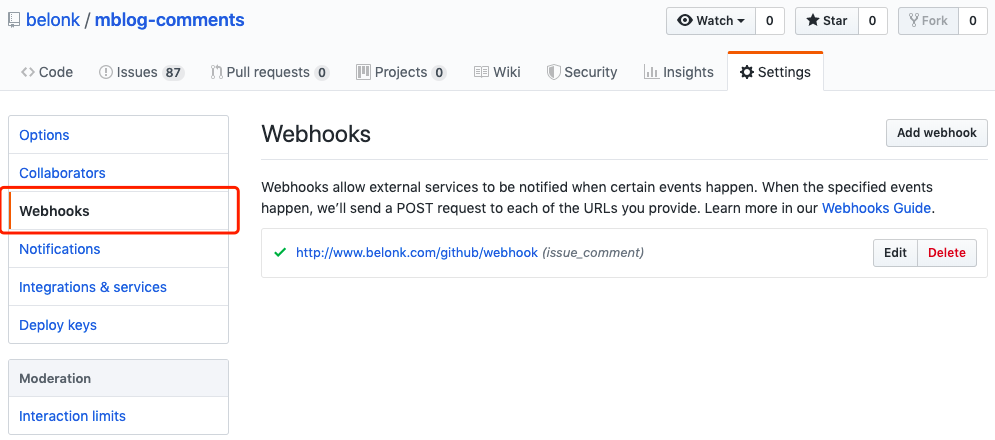
由于我这里是设置过了,如果没设置会进入设置页面
2、设置webhook,webhook的设置页面有很多选项:
Payload URL: 必须设置,该项设置Github回调地址,当事件触发时github会将事件信息回传给应用
Content type: 回调时Http请求的ContentType属性,建议为application/json,还支持application/x-www-form-urlencoded表单提交方式
Secret: 前边所提到的响应头X-Hub-Signature所需要的秘钥信息,如果配置了,则会传递该响应头,用来对消息体进行签名和验证
webhook订阅的事件:配置webhook时,您可以选择要为其接收有效负载的事件,甚至可以选择订阅所有当前和未来的事件活动。一般而言,我们仅需订阅计划处理的特定事件。默认情况下,webhooks仅订阅该push事件。
在这里,我仅配置Payload URL,Content Type为application/json已处理json格式的消息体,事件仅订阅issue comments,该事件在有人对问题进行回复、修改、删除时会触发,如果有人评论了文章,则回调地址会受到消息。
设置完成后,点击保存按钮即可。
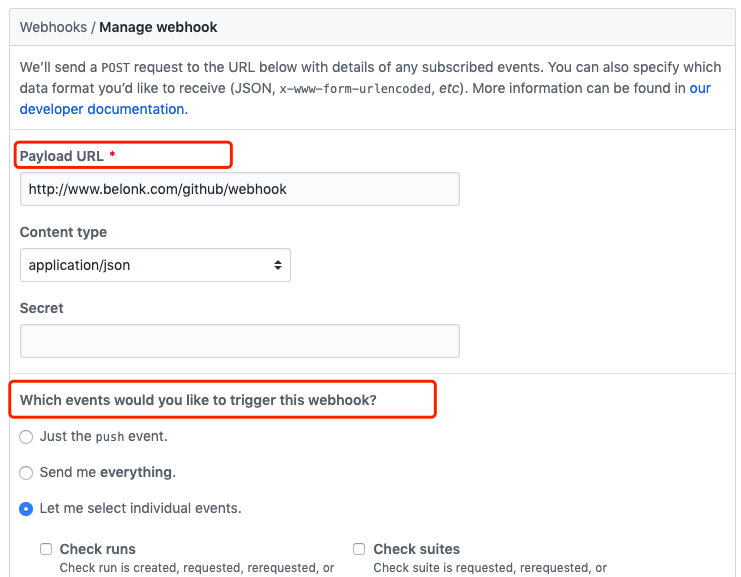
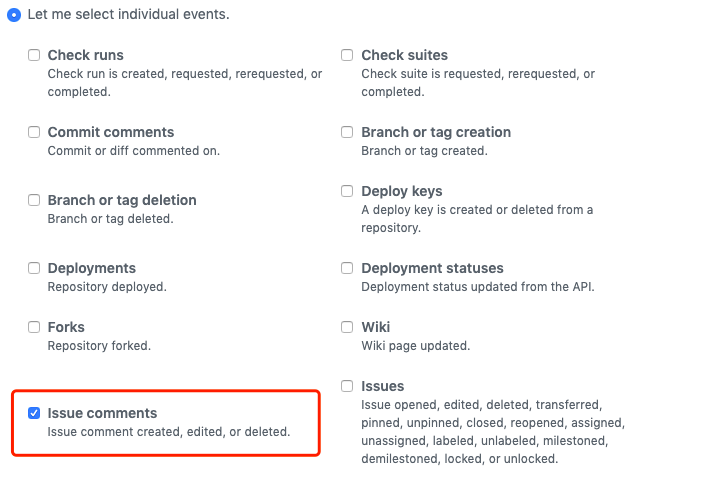
3、编写后台回调代码
前边配置了回调地址,我们只需要编写代码来处理业务逻辑即可。这里仅需要接收到消息内容,并从中获取到评论信息,插入到数据库即可:
@RouterMapping(url = "/github")
@RouterNotAllowConvert
public class GithubController extends BaseFrontController {
private static final String SECRET = "BlogOfBelonk";
public void index() {
renderError(404);
}
public void webhook() throws Exception {
// TODO 验证签名
HttpServletRequest request = getRequest();
String event = request.getHeader("X-GitHub-Event");
String delivery = request.getHeader("X-GitHub-Delivery");
String sign = request.getHeader("X-Hub-Signature");
String json = getRequestObject(String.class);
if (!"issue_comment".equals(event) || StringUtils.isBlank(json)) {
renderAjaxResult("Event not supported", 500);
return;
}
JSONObject jsonObject = JSONObject.parseObject(json);
String action = (String) jsonObject.get("action");
// 获取评论人信息
JSONObject commentMap = (JSONObject) jsonObject.get("comment");
BigInteger commentId = new BigInteger(commentMap.get("id").toString());
String status = Comment.STATUS_NORMAL;
if ("deleted".equals(action)) {
status = Comment.STATUS_DELETE;
}
String commentText = commentMap.get("body").toString();
String ip = getIPAddress();
String agent = getUserAgent();
Comment comment = CommentQuery.me().findById(commentId);
if (comment != null) {
comment.setText(commentText);
comment.setIp(ip);
comment.setAgent(agent);
comment.setStatus(status);
if (comment.update()) {
ActionCacheManager.clearCache();
}
} else {
JSONObject issue = (JSONObject) jsonObject.get("issue");
String title = (String) issue.get("title");
title = title.replace(" - IT技术博客", "");
Content content = ContentQuery.me().findFirstByModuleAndTitle("article", title);
if (content == null) {
renderAjaxResult("Content not be found.", 500);
return;
}
// 解析消息内容并插入数据库
……
}
renderAjaxResultForSuccess();
}
}4. 总结
这里只是简单介绍了一下github webhook的功能,利用它我们可以完成很多事情。总结一下:
1、github webhook提供了gihub与开发者应用的交互入口
2、代码库和组织都能够设置webhook
3、配置webhook时,回调地址和响应的Content type必须要配置,建议为json格式
4、github有诸多事件,一般我们只需要订阅关注的几个事件,以减少应用接收的http请求数量
5、利用通配符*可以订阅所有支持的事件
Appendix A: 目前github可用的事件列表
| 名称 | 描述 |
|---|---|
| 任何时候触发任何事件( 通配事件)。 |
触发时检查运行是 | |
触发时检查套件 | |
创建 提交注释时触发。 | |
当问题或请求的正文或注释包含与配置的内容引用域匹配的URL时触发。只有GitHub Apps才能收到此活动。 | |
表示已创建的分支或标记。 | |
表示 已删除的分支或标记。 | |
在存储库中添加或删除部署密钥时触发。 | |
表示 部署。 | |
表示 部署状态。 | |
用户 分叉存储库时触发。 | |
当有人撤销对GitHub应用程序的授权时触发。 | |
创建或更新Wiki页面时触发。 | |
当有人安装( | |
存储库是 | |
当触发一个 问题的评论是 | |
触发时的 问题是 | |
触发当仓库中的标签 | |
当有人购买 GitHub市场计划,取消他们的计划,升级他们的计划(立即生效),降级计划,直到结算周期结束时,或者取消待定的计划更改时,触发。 | |
当用户接受邀请或作为协作者删除到存储库或已更改其权限时触发。 | |
当用户是团队 | |
删除配置此事件的webhook时触发。 | |
当触发一个里程碑 | |
删除和重命名组织时以及向组织添加,删除或邀请用户时触发。组织挂钩。 | |
组织阻止或取消阻止用户时触发。组织挂钩。 | |
在推送到GitHub页面启用分支时触发( | |
当触发一个 工程卡为 | |
当触发一个 项目列是 | |
当触发一个 项目是 | |
私有存储库 公开时触发。 | |
当触发一个 拉要求是 | |
当拉取请求审核 | |
当触发 上拉要求的统一差异的评论是 | |
在推送到存储库分支时触发。分支推送和存储库标记推送也会触发webhook | |
在包版本 | |
当触发一个 版本是 | |
当触发一个仓库是 | |
成功,取消或失败的存储库导入完成GitHub组织或个人存储库时触发。 | |
在创建,解除或解决 安全警报时触发。 | |
发布,更新或撤消新安全通报时触发。 | |
在存储库中添加或删除星形时触发。 | |
当Git提交的状态发生更改时触发。 | |
触发当一个组织的球队 | |
将 存储库添加到团队时触发。 | |
当有人 为存储库加注时触发。 |